Optimizing your website to appear in search engine results involves both on-site and off-site optimization strategies. On-page SEO is simply a collection of on-site SEO techniques designed to bring your website more traffic from search engines like Google, Bing and Yahoo. The great thing about on-page SEO is that, since these changes are made to your website directly, you have complete control over this part of Search Engine Optimization.
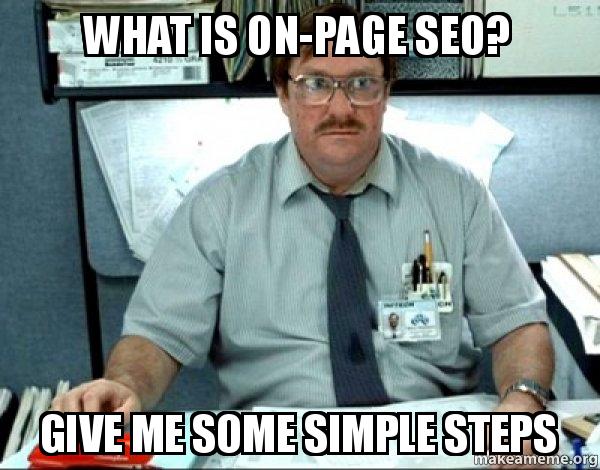
What is On-Page SEO?
Let’s go over a few things that aren’t proper on-page SEO techniques:
- Keyword stuffing or repeating your keywords over and over on your pages.
- Misusing META tags in any manner. These are tags in the code of your web pages and if you don’t know what they are then ask your website developer about them.
- Repeating location keywords in your webpage footers in an attempt to rank your page in local search results.
- Changing font colors to hide stuffed with keywords or other text.
- Designing pages for the purpose of gaming or tricking search engines. Examples include creating hundreds or thousands of pages with the same content or pages that are stuffed with poor quality content.
Basically, anything that sounds like a “trick” to get your website or web pages positioned in search results, is probably not a good idea. Even if your trickery works right now, search engines are constantly modifying their algorithms to provide their users with the best search experiences possible. And, at some point an algorithm update will probably cause your site to either lose position or, worse yet, you can actually be penalized and removed from search results completely.
So, what is proper on-site optimization?
Proper search engine optimization, including on-page SEO, adheres to the best practices defined by Google in their SEO Starter Guide. This somewhat lengthy guide is an easy read and does a great job of clearly defining how you should implement SEO basics. However, we will go over a few of the basics so that you can implement these best practices without having to read the entire guide.
On-Page SEO Factors That Search Engines Love Are Also User-Friendly
What? Yes, you read that correctly. While there are fundamental guidelines defined by Google and other search engines to optimize your website for search, it’s worth noting that these guidelines all result in great user experiences.
A well-organized website that’s easy to navigate, easy to read and that loads quickly will be loved by search engines AND your website traffic! Here are a few examples:
Use Title Tags Properly
Ok, what’s a title tag? Look at the tabs at the top of your browser window. Ever notice how there are a few words up there in each tab? And, if you hover over the tab with your mouse pointer the entire title tag will usually pop-up. It looks like this:
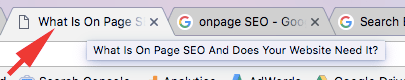
The red arrow is pointing to the title tag for this page and the pop-up shows the entire title.
And, when you use Google to search, the list of websites that are returned to you include each page’s title tag. Check it out:
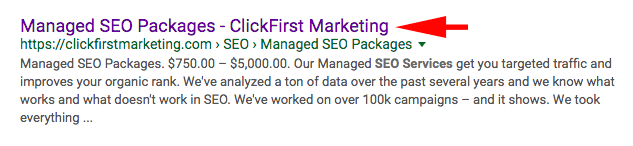
The red arrow in this image is pointing to the title tag for that web page as it appears in Google search results.
Each page of your website has a title tag and you have control over what words are used in these tags.
SIDE NOTE: Sometimes search engines will display title tags differently in search results so don’t be surprised if your page titles in search results don’t always match what you entered for a particular page.
One example of this is if you search for “ClickFirst Marketing” you will see our home page returned by Google with “ClickFirst Marketing” as the page title, but if you search for “ClickFirst Digital Marketing” Google will return “Digital Marketing & SEO Agency – St Petersburg & Tampa, FL” as our home page title.
Google does this because it is tailoring the title tag to the search query (i.e. what was searched for).

So, how do you use title tags properly? Each page of your site should be about a unique topic, product or service. Therefore, each of your title tags should be unique and should include your primary keyword or search term for that page. If your page is about “red widgets” then include “red widgets” in your title tag.
Also, some SEO experts believe that it is best to place your keyword as close to the beginning of the title tag as possible. For instance, “Red Widgets | Joe’s Widget Shop” places the targeted search term at the beginning of the page title.
However, the most important rule about proper page titles is that they are accurate, short, easy to read and unique. As you can see this provides the best experience for your users because at a glance it is easy to tell what a particular web page is about.
Use Header Tags Properly
HTML header tags are used on website pages to make particular words stand out. Do you see how the words “Use Header Tags Properly” (above) are larger and stand out from the rest of the text on this page? That’s because they’re in a header tag. If you don’t understand what header tags are then ask your web developer for help.
Header tags should help guide your website visitor through the text on your pages. Think of header tags as an outline for your page content.
SEO experts suggest that every page of your website contains a single <H1> tag that should include the keyword or related search terms for that page. Then use additional header tags to help guide your audience through your content. Again, organization and accuracy both lead to positive user experiences and search engines love that!
Use SEO-friendly URLS
URLs are also known as website addresses. This is what you type into your browser address bar to get to a website. Each page of a website also has a unique URL or website address. Check it out:
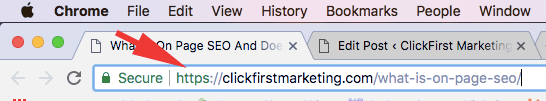
The red arrow is pointing to the website URL or address of this page.
So, you chose your domain name or website address and you can also choose the name or URL of each page on your website. Search engines and your website visitors both like URLs that are simple yet descriptive. Using the “red widgets” example we referenced earlier in this post, yourdomain.com/red-widgets is the perfect URL for the page on your website about “red widgets.”
Keep your URLs short, simple and descriptive. And, if you need to change a web page address or URL, use 301 redirects to direct traffic from the old website address to the new one.
Use Multimedia to Entertain and Retain
This is simple, but many people overcomplicate it. Good pictures and video are priceless. Short yet effective videos get users to hang out on your pages (because they’re watching your awesome videos) … and visitors dwelling on your pages tells search engines that the content on your pages is worth “hanging out” for.
Quality images like funny memes or good infographics get shared so make sure to include them in your blog posts and pages! When your content gets shared your audience grows organically. Win and win.
Use Internal Links
Internal links? Yep! Internal links are just links on one page of your website to another page of your website. Pretty simple, right? It’s something that many website developers overlook, yet it can make a huge difference in your SEO efforts.
Check out this guide to internal linking by Neil Patel (an internet entrepreneur and SEO genius). Internal link building works and is just as important as external link building, yet building internal links is something that’s completely under your control. You don’t need another webmaster’s approval to link from one page of your site to another so … link and link again. It works!
Boost Site Performance
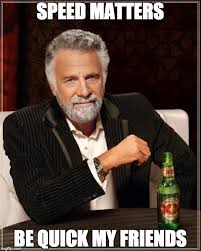 We really cannot emphasize enough the importance of choosing a good hosting environment so that your website loads quickly.
We really cannot emphasize enough the importance of choosing a good hosting environment so that your website loads quickly.
Unfortunately, the web hosting market has become completely saturated so there are a ton of options. Big names like, GoDaddy, HostGator and BlueHost might not be the best option for your website, though. In fact, we’ve seen some of the slowest page load times along with major support issues from these well-known hosts.
(If you’re using WordPress then we recommend AcceleratedWP – they’re hands down the best WordPress host!)
Regardless of who you choose, make sure your web host has excellent online reviews and that they specialize in hosting the type of website you’re using. If traffic hits your website and pages fail to load then you are providing a subpar user experience and not only will your traffic bounce, but search engines will punish your organic rank.
Does your website need on-page SEO?
Yes, yes, and yes. There have been multiple case studies done about the use of on-page SEO increasing organic website traffic. Take the time to optimize your content and improve your website’s structure; if you follow best practices then it will pay off.
Do you need help with SEO or on-page SEO? Contact us today!


