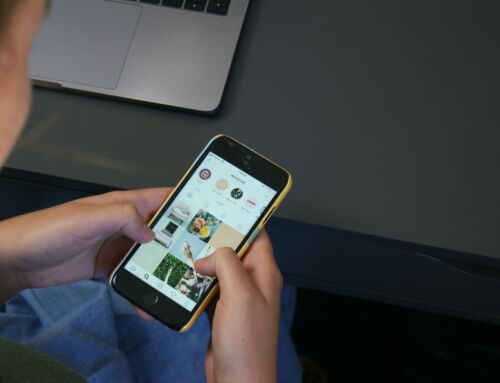As small businesses strive to offer the best user experience possible on their websites, web accessibility has become an increasingly important factor. Ensuring that your website is designed and developed in a way that allows users with disabilities to access and engage with your content not only promotes inclusivity but can also boost user satisfaction, engagement, and customer loyalty.
In this article, we’ll provide practical advice and tips on improving your small business’s web accessibility, focusing on key aspects such as website design, navigation, and content. By adopting accessibility best practices, you can create a more inclusive online environment that benefits both your users and your business.
Join us as we explore ways to enhance your website’s user experience by catering to the needs of all your visitors, regardless of their abilities or limitations.
1. Understand the Importance of Web Accessibility
Before diving into specific steps to improve your website’s accessibility, it’s essential to grasp its significance. Web accessibility ensures that users with disabilities can access the internet and engage with your content without barriers. It encompasses various disabilities, including visual, auditory, cognitive, and motor impairments.
Improving your small business’s web accessibility is crucial for reasons beyond simple inclusivity. By catering to users with disabilities, you can:
Expand your potential audience reach.
Improve the overall user experience for all visitors.
Increase customer satisfaction and loyalty.
Enhance your brand’s reputation for social responsibility.
2. Ensure Proper Website Structure and Navigation
A well-structured website with clear and intuitive navigation is not only beneficial for users with disabilities, but it also improves the overall user experience. Focus on the following aspects to optimize your website’s structure and navigation:
Use clear and descriptive headings: Heading tags (H1 to H6) should be used appropriately to organize your content and provide a logical structure. Ensure that headings are descriptive, enabling users with screen readers to understand the content’s hierarchy and context.
Implement keyboard navigation: Ensure that your website can be navigated using only a keyboard, as users with motor impairments may rely on this method. Remove any barriers, such as elements not reachable by the Tab key or keyboard traps that prevent users from leaving a section.
Include skip navigation links: These links allow users with screen readers to bypass repetitive navigation elements and access the main content directly, saving time and effort.
3. Optimize Content for Accessibility
Creating accessible content involves considering the needs of all users, regardless of their abilities, when presenting information. Here’s how to optimize your content for accessibility:
Use descriptive alt text for images: Users with visual impairments often rely on screen readers to describe images. Ensure that all images on your website have clear and descriptive alternative text.
Choose appropriate font sizes and styles: Avoid overly stylized fonts and small font sizes, which can be difficult to read for users with visual impairments. Aim for a minimum font size of 16px and choose legible typefaces.
Use captions and transcripts for audio and video content: These additions benefit users who are deaf or hard of hearing, as well as those who may not have access to audio in specific situations, such as public spaces.
Utilize descriptive link text: Instead of using ambiguous phrases like “click here,” use descriptive and meaningful link text that indicates the target of the link. This practice is helpful for users with screen readers and benefits the overall user experience.
Enhance color contrast: Adequate color contrast between text and background is vital for users with color vision deficiencies. Use online tools, such as the WebAIM Contrast Checker, to ensure your color combination meets accessibility guidelines.
4. Test Your Website for Accessibility
After implementing accessibility improvements, it’s crucial to test your website to ensure all users can enjoy a seamless experience. Here are some approaches to evaluate your website’s accessibility:
Use automated tools: Accessibility checker tools, such as WAVE or Axe, can help identify potential issues and provide recommendations for improvement.
Perform manual testing: Go beyond automated tools by manually testing your website using only a keyboard, resizing text, or disabling CSS and multimedia elements to simulate different user experiences.
Seek feedback from users with disabilities: Gathering direct feedback from users with disabilities is invaluable for understanding their unique perspectives and challenges.
5. Familiarize Yourself with Web Accessibility Standards
One of the best ways to maintain web accessibility is to familiarize yourself with established standards and guidelines, such as the Web Content Accessibility Guidelines (WCAG). WCAG, developed by the World Wide Web Consortium (W3C), offers a comprehensive framework for creating accessible websites and has become the benchmark for web accessibility internationally. Key WCAG principles include ensuring that your website is perceivable, operable, understandable, and robust. Familiarizing yourself with its guidelines is crucial in maintaining and improving your website’s accessibility.
6. Continuously Monitor and Update Accessibility
Web accessibility is not a one-time task but an ongoing endeavor. As your website evolves and you add new features and content, it’s crucial to commit to continuous monitoring, evaluation, and optimization of your website’s accessibility. Regularly revisit the accessibility measures you’ve implemented, update your guidelines and procedures as needed, and seek user feedback to ensure you’re adhering to best practices.
Create an Inclusive User Experience with ClickFirst Marketing
Optimizing your small business website’s accessibility is a crucial aspect of creating a positive and inclusive user experience. By following the practical steps outlined in this article and prioritizing accessibility best practices, you will not only cater to users with disabilities but also enhance the overall experience for all your visitors.
At ClickFirst Marketing, we understand the significance of web accessibility. Our team of dedicated professionals is ready to help you tackle accessibility improvement projects, ensuring your website meets established standards and guidelines. Contact ClickFirst Marketing today to learn more about how we can help you create a more accessible, user-friendly website that effectively engages and serves all of your visitors. You may also visit our website to explore our marketing management solutions.